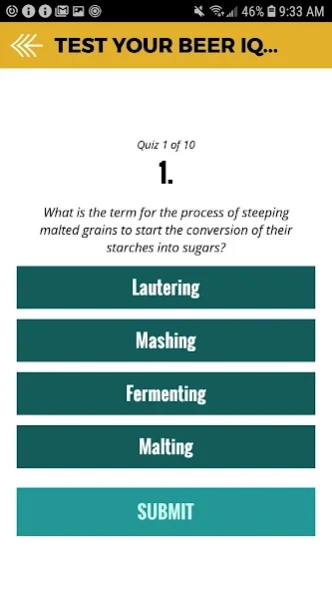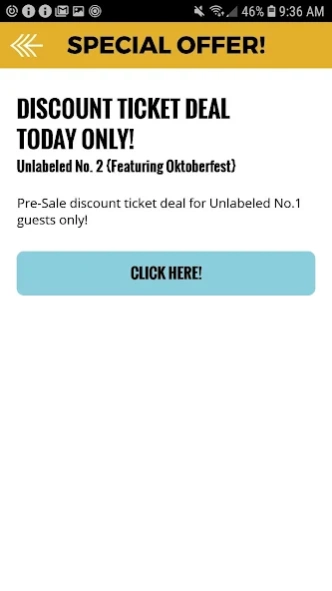Unlabeled 1.0.2
Continue to app
Free Version
Publisher Description
Unlabeled - Rate the Beer, not the Brand...
Unlabeled will feature Hazy IPAs from 48 different Midwest breweries, broken up into 12 separate flights of 4 beers for your sampling pleasure. Each of our event’s 6 sampling stations will serve 2 flights, which will be numbered to help keep you on track. We’ll be revealing our highest rated beer just after 9pm!
1: Grab your Flight Paddle and head towards the shortest sampling line (There’s need to sample in numerical order!).
2: As you approach the sampling station, find the station’s corresponding number in your app.
3: Once it’s your turn to grab your flight, you’ll receive 4 samples labeled A-D. Match each letter on the sample glass with the corresponding slot on your flight paddle.
4: Here’s the fun part – Find some space to taste your “A” sample, and then tap the “A” button on your app to rate it.
5: You have two different rating options, Overall [For a faster rating] and Detailed [For a more in-depth review based on the same categories the pros use]. Add any extra notes for yourself if you need!
6: Try our Match That Beer game, and see if you can match your sample to the brewery that created it!
7: Repeat Steps 4-7 for all the beers on your flight paddle, and then head back to Step 1. Have fun!
About Unlabeled
Unlabeled is a free app for Android published in the Health & Nutrition list of apps, part of Home & Hobby.
The company that develops Unlabeled is Growler Magazine. The latest version released by its developer is 1.0.2.
To install Unlabeled on your Android device, just click the green Continue To App button above to start the installation process. The app is listed on our website since 2019-09-12 and was downloaded 2 times. We have already checked if the download link is safe, however for your own protection we recommend that you scan the downloaded app with your antivirus. Your antivirus may detect the Unlabeled as malware as malware if the download link to com.growler.unlabeled is broken.
How to install Unlabeled on your Android device:
- Click on the Continue To App button on our website. This will redirect you to Google Play.
- Once the Unlabeled is shown in the Google Play listing of your Android device, you can start its download and installation. Tap on the Install button located below the search bar and to the right of the app icon.
- A pop-up window with the permissions required by Unlabeled will be shown. Click on Accept to continue the process.
- Unlabeled will be downloaded onto your device, displaying a progress. Once the download completes, the installation will start and you'll get a notification after the installation is finished.